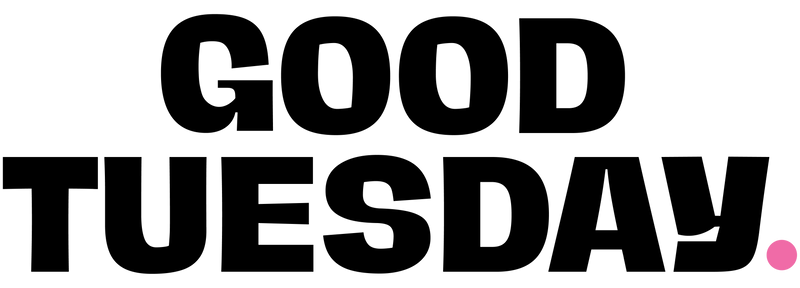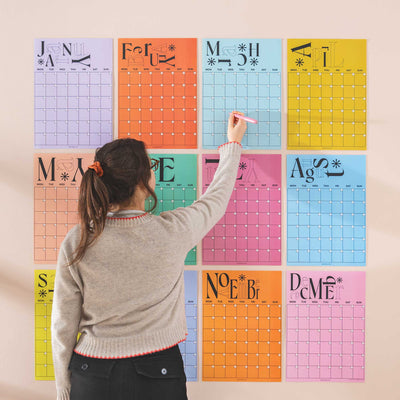3 Tips for managing online passwords

How do you remember all those passwords and login details? If you’ve ever wasted time resetting passwords or swore quietly under your breath locking yourself out of accounts with the wrong password (yeah, calling ourselves out here), we have some tips for you.
On December 21st 2021, just at our busiest time of the year for calendars - our Facebook and Instagram accounts were hacked! No access whatsoever, lots of money spent on the account by hackers - and most importantly, all the hard work we prepped for ALL YEAR gone. Well, if that wasn’t a lesson to ensure we protect our online accounts, I don’t know what is.
We’re now back on socials (it took 8 weeks and endless emails to Facebook to sort it out). So we thought we’d share the urgency of keeping your passwords strong and safe.
Use strong passwords
Although we know not to, it’s easy to rely on the same couple of passwords for EVERYTHING and for most of us, at this stage of life on the internet, everything tends to be quite a lot.
So what makes a good password?
- It’s different for every account
- Don't use something that’s easy to guess. Nope - not 12345678, P@ssword or IloveChelsea
- It’s long and complex - mathematically, it makes it harder for hackers to crack.

So how do you generate safe passwords?
One method is to
- Think of a phrase with at least eight words - marmite and peanut butter is the best breakfast
- Take the first letter of each word - mapbitbb
- Make a couple of them upper case - MaPbitbb
- Switch one out for a number - MaPb1tbb
- Replace one with a special character - M@Pb1tbb
- Add something different for each place that you use it - like B for bank, I for Instagram and so on - M@Pb1tbbB
If you're happy to use a random password, most browsers have a built-in safe password generator function.
And now that you have safe passwords, all you have to do is remember them!
Use a password record
One of the easiest ways to stay organised with your passwords and login information is to use a password record. We’ve all been there, hunting for an elusive password or losing time resetting them. Having one dedicated place to store all your login details, usernames and passwords saves a tonne of time and frustration. It’s also great for those who are not comfortable using digital solutions.
Just be sure to use it safely:
- Keep the password book somewhere safe in your home or office, and not with your device (especially not in a bag with a laptop, for example).
- If you don't want to write down the exact password, you could write down a hint instead.
Use a digital password vault
If you’re sharing login details with a team or within your family and you’re happy using digital tools - a good option for managing your passwords may be to use a digital password manager.
Since the hack, we have made some changes and we now use a solution from LastPass for our team. It eliminates the need to memorise login details, makes it easy to share details between us and the Chrome plugin helps make sure that we’re using secure passwords everywhere. It stores all passwords and personal information encrypted in a secure vault and makes it super easy to manage.
To recap:
- Use strong passwords with a system that is memorable to you
- Use a password record
- Next level - Consider a password vault